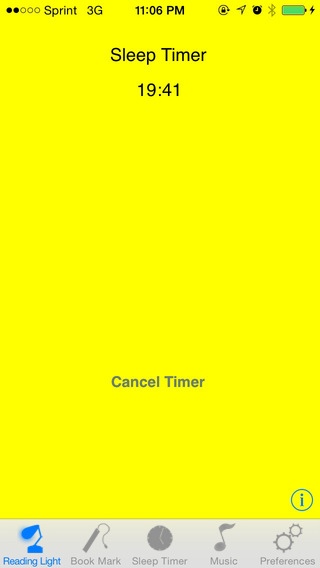Booklight Xtra 1.3
Continue to app
Paid Version
Publisher Description
Music Player Integration! More bulb colors to choose from. Listen to music while reading. Save your battery with the music stop sleep feature. NOTICE: The maximum brightness of the light is limited to your device's current brightness setting, which can be adjusted under Settings on your device's main display. Unfortunately we are unable to control this setting as Apple limits some areas of access for your protection. While a simple application, we've tried to make it very useful for its intended purpose. We've included the following features: Adjustable brightness via a simple swipe of your finger either up or down on the display A changeable light color on the Preferences tab (twice as many colors as ReaderLight) An electronic bookmark so you can easily pick up where you left off in your reading A built-in sleep timer so you don't have to worry about falling asleep with your iPhone or iPod touch still on Sleep timer chime when time is nearly up with shake detection for easy cancellation Low battery alert when the battery level hits 15% While it's our desire to provide a useful reading light, we encourage any and ALL recommendations toward the improvement of this application! Please send us your suggestions and feedback on the app. We hope you enjoy using Booklight Xtra and thank you again for your purchase!
Requires iOS 9.0 or later. Compatible with iPhone, iPad, and iPod touch.
About Booklight Xtra
Booklight Xtra is a paid app for iOS published in the System Maintenance list of apps, part of System Utilities.
The company that develops Booklight Xtra is Server Solutions Group, Inc. The latest version released by its developer is 1.3.
To install Booklight Xtra on your iOS device, just click the green Continue To App button above to start the installation process. The app is listed on our website since 2011-07-24 and was downloaded 2 times. We have already checked if the download link is safe, however for your own protection we recommend that you scan the downloaded app with your antivirus. Your antivirus may detect the Booklight Xtra as malware if the download link is broken.
How to install Booklight Xtra on your iOS device:
- Click on the Continue To App button on our website. This will redirect you to the App Store.
- Once the Booklight Xtra is shown in the iTunes listing of your iOS device, you can start its download and installation. Tap on the GET button to the right of the app to start downloading it.
- If you are not logged-in the iOS appstore app, you'll be prompted for your your Apple ID and/or password.
- After Booklight Xtra is downloaded, you'll see an INSTALL button to the right. Tap on it to start the actual installation of the iOS app.
- Once installation is finished you can tap on the OPEN button to start it. Its icon will also be added to your device home screen.